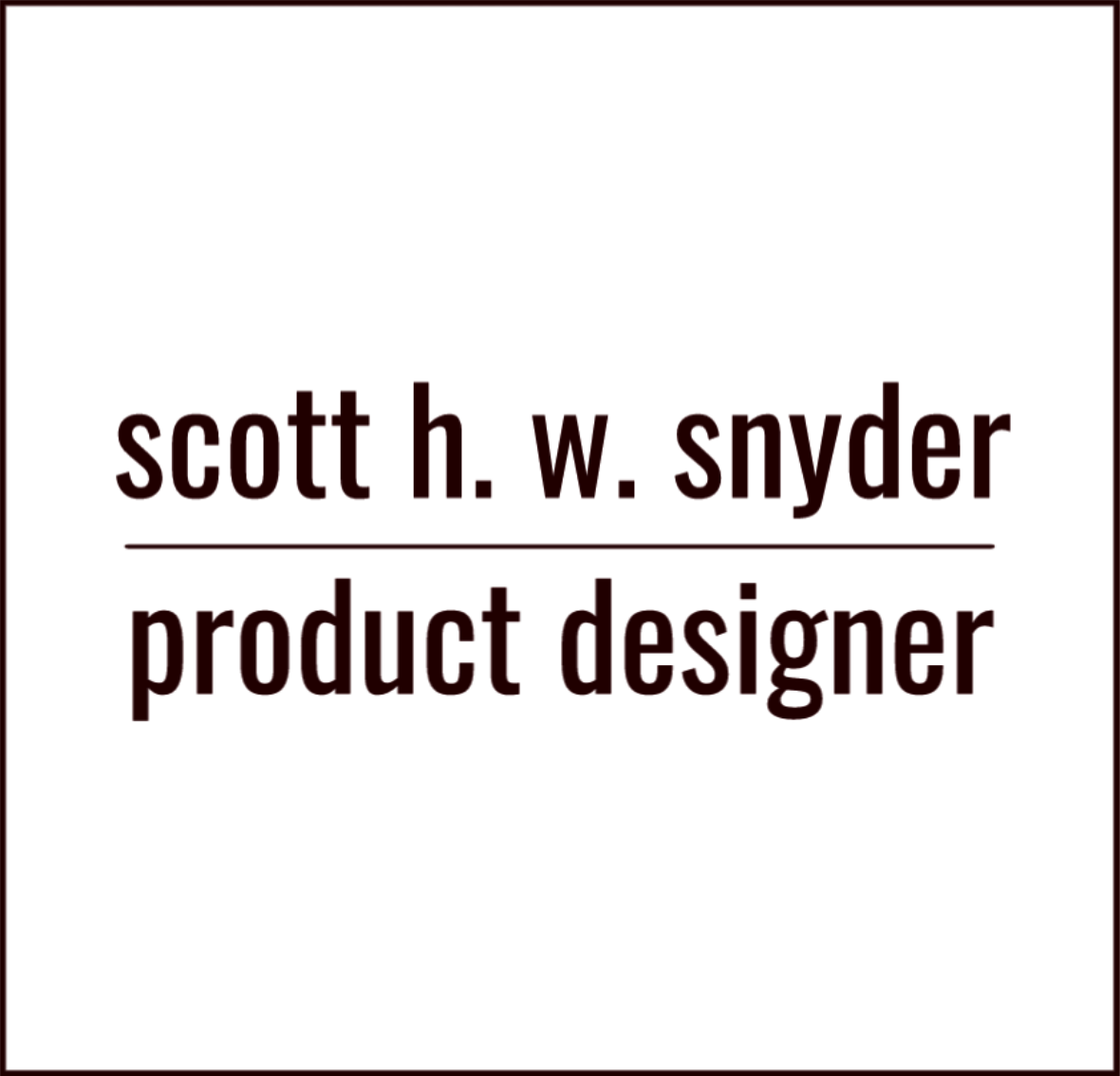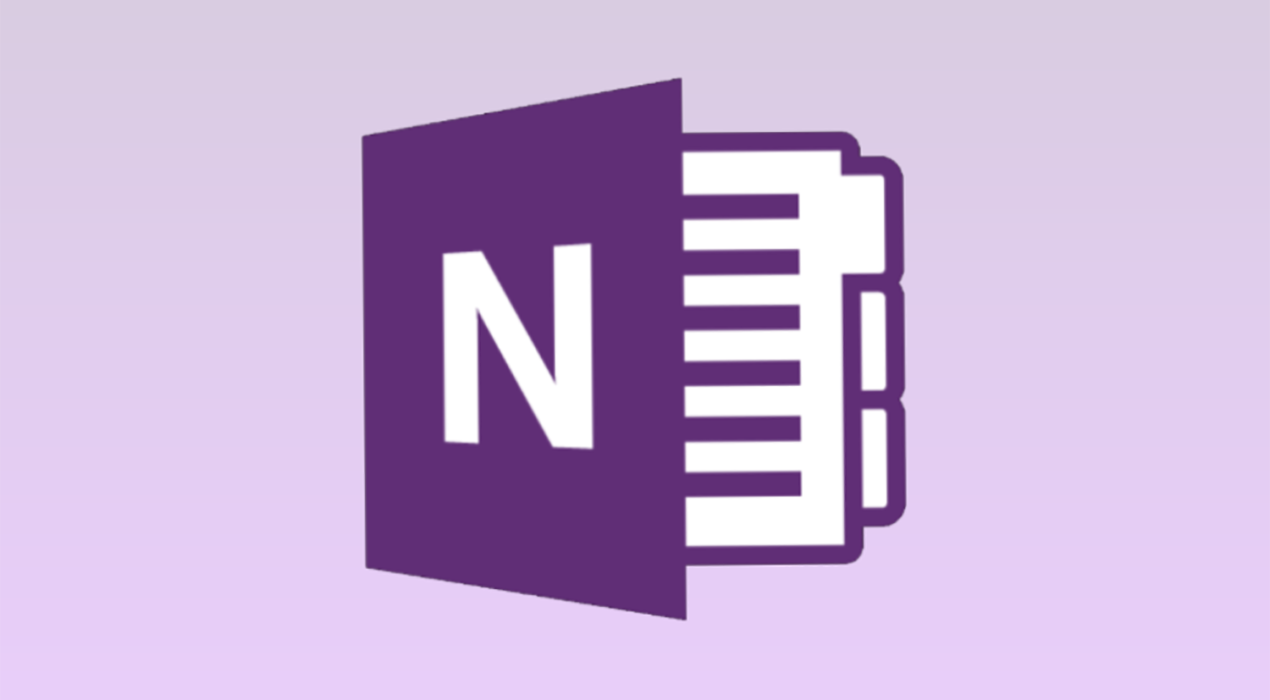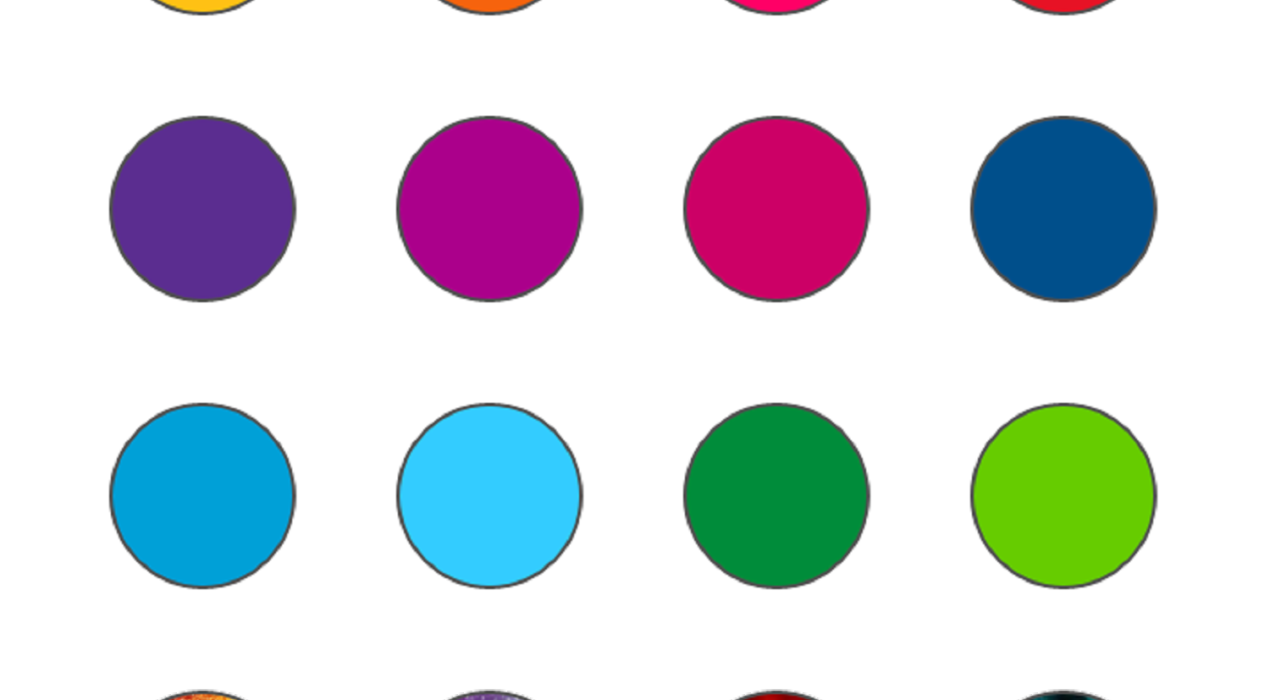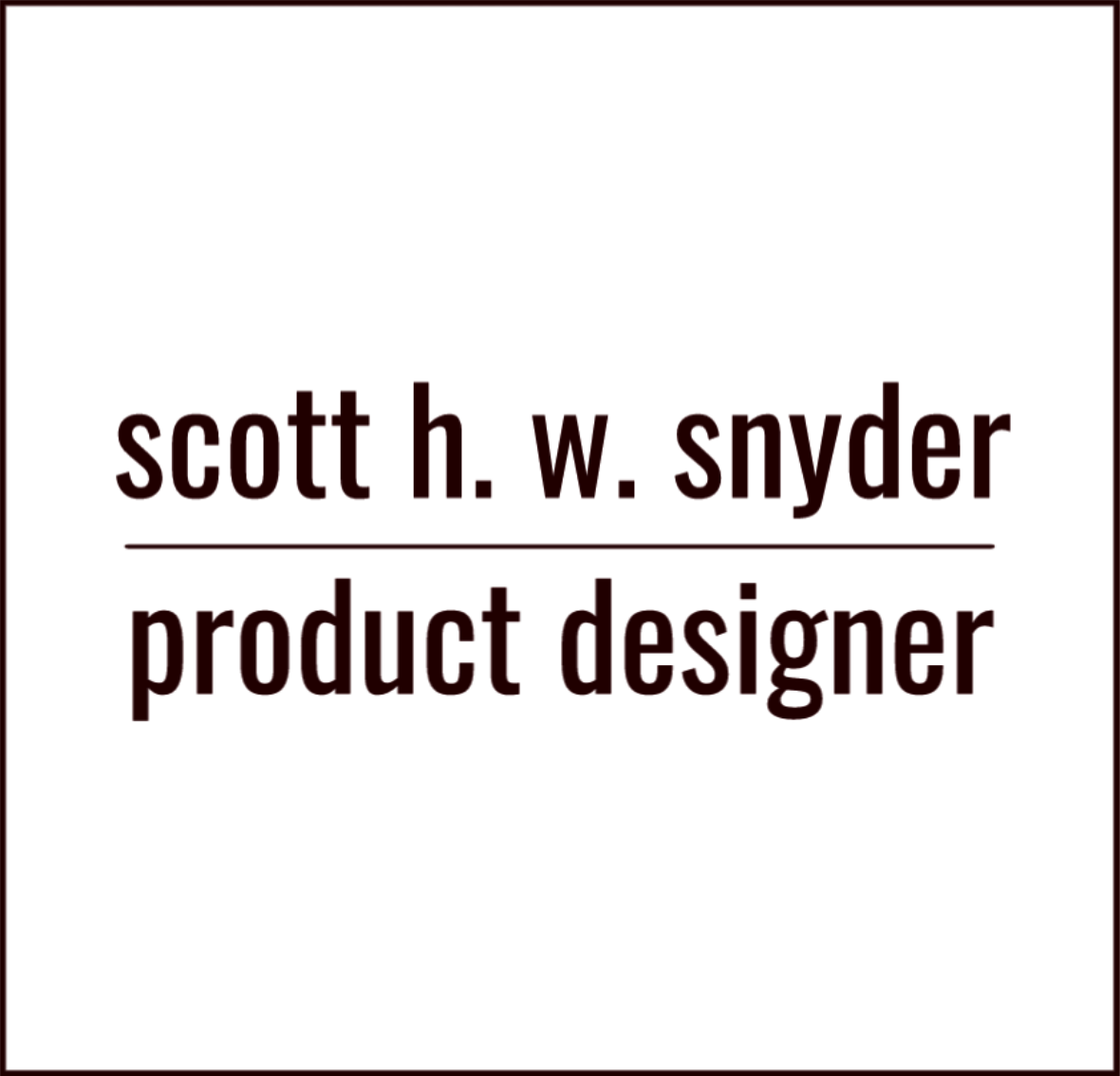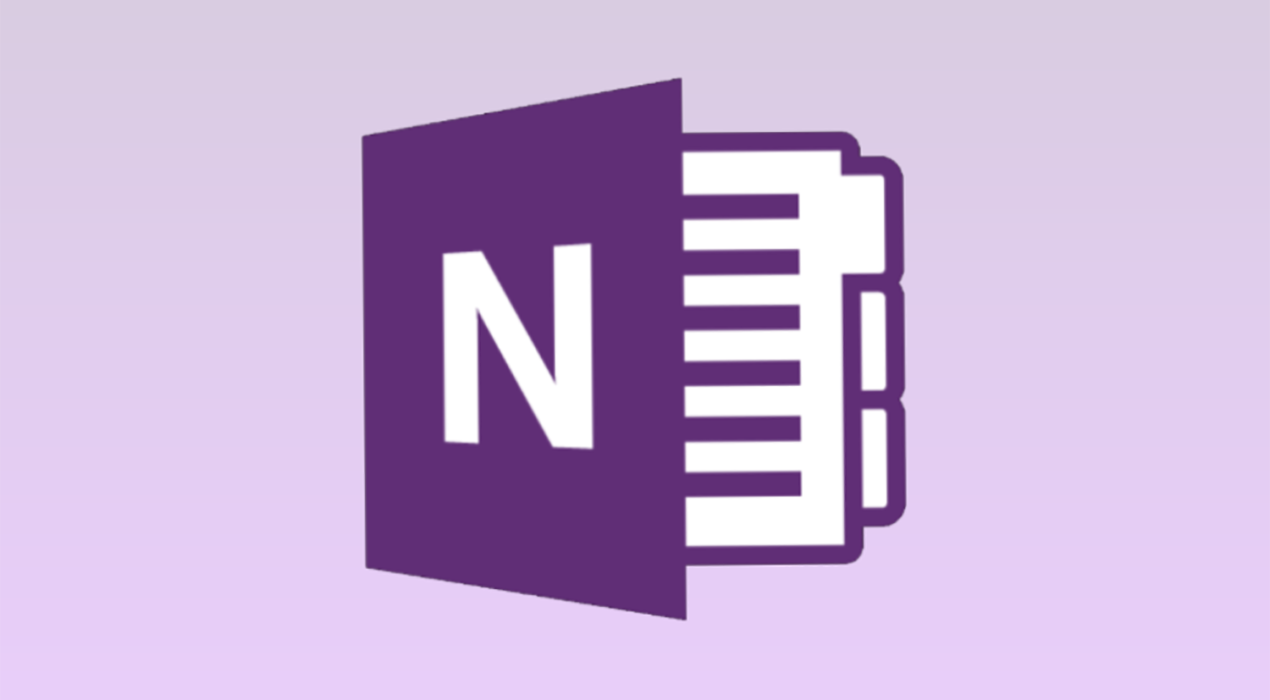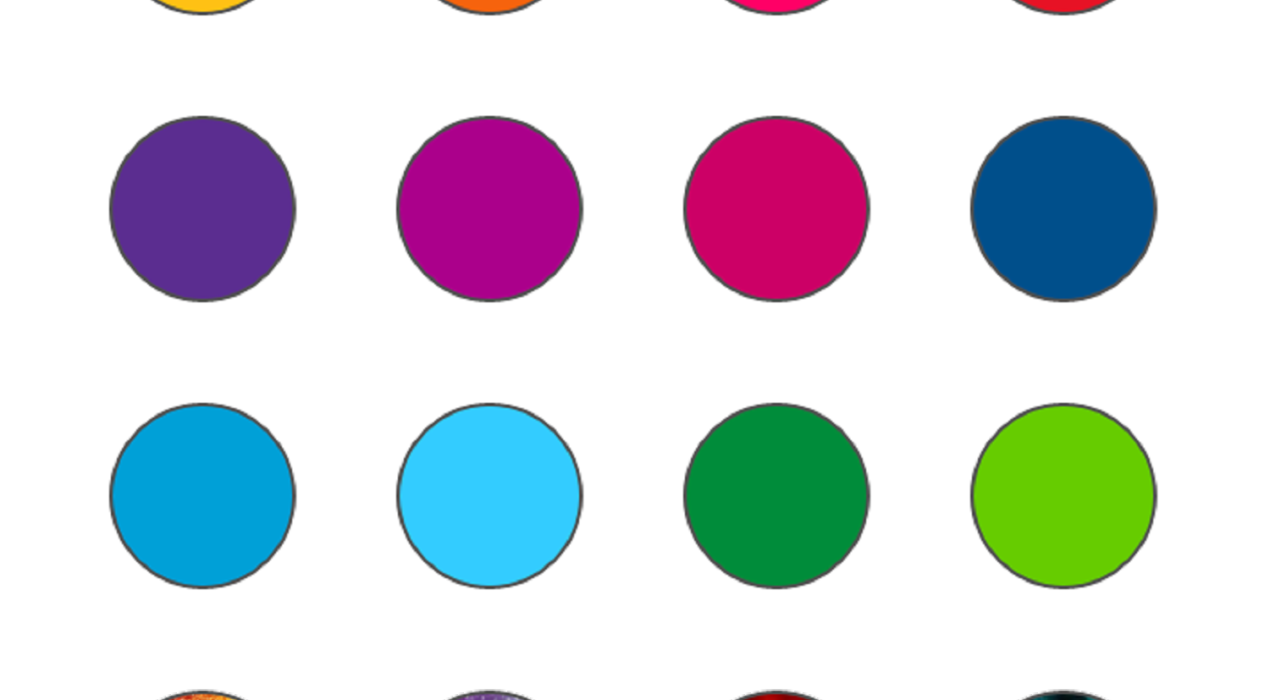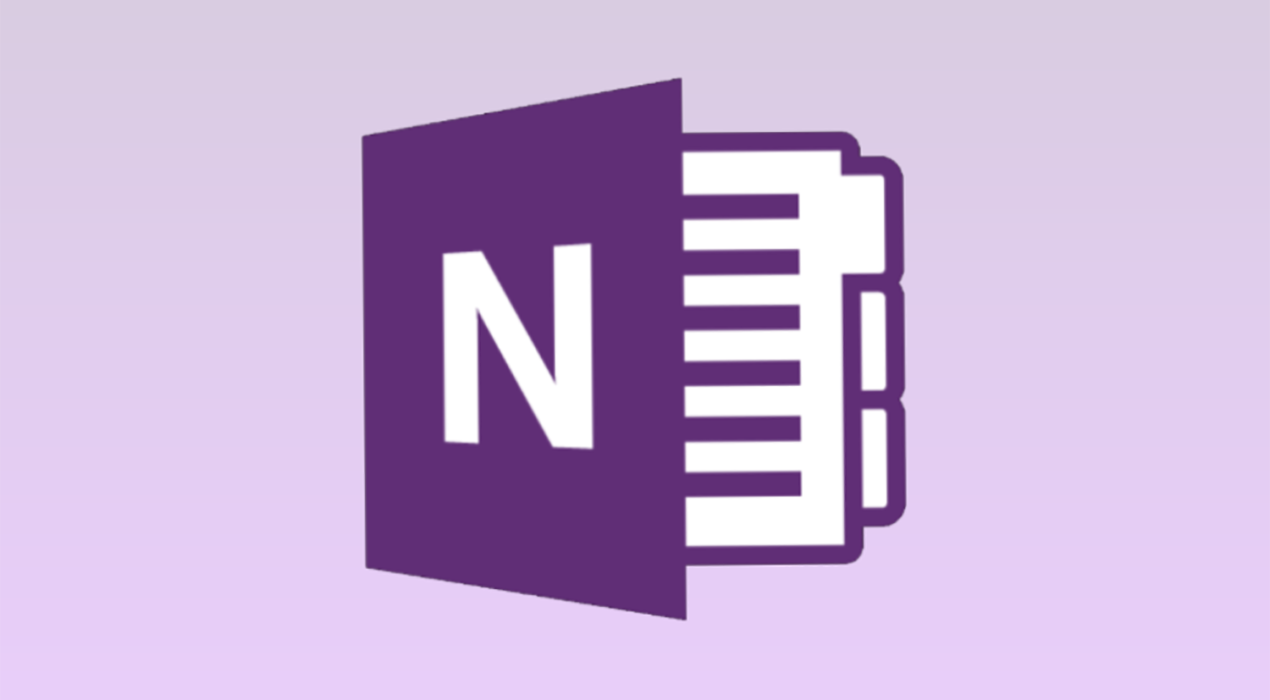
OneNote for Windows 10 redesign
In 2015, Microsoft was gearing up to release Windows 10. The OneNote for Windows team simultaneously set out to build the best app on the new platform. We’d completely overhaul OneNote and set it on a new track for the next 5 years. Early on at Microsoft, I worked on many aspects and features of OneNote, but in 2014, I took over most of the design responsibilities for the OneNote “Metro” app from another team. The “Metro” app was an experiment to see what a Windows 8 app – designed specifically for use with touch on Windows 8 tablets – might look like. The result was a slimmed down notetaking client that lacked the majority of OneNote’s pre-existing features. Around 2014, the team responsible for the Metro app was dissolved and my team took over ownership of the app. With the upcoming release of Windows 10, Microsoft announced its new UWP platform – a way for developers to build a single application that would work on any Windows device from a small phone to a huge interactive display. And these applications would support a variety of inputs including mouse, keyboard, touch, and pen. OneNote for Windows set out to be […]
Read More ›
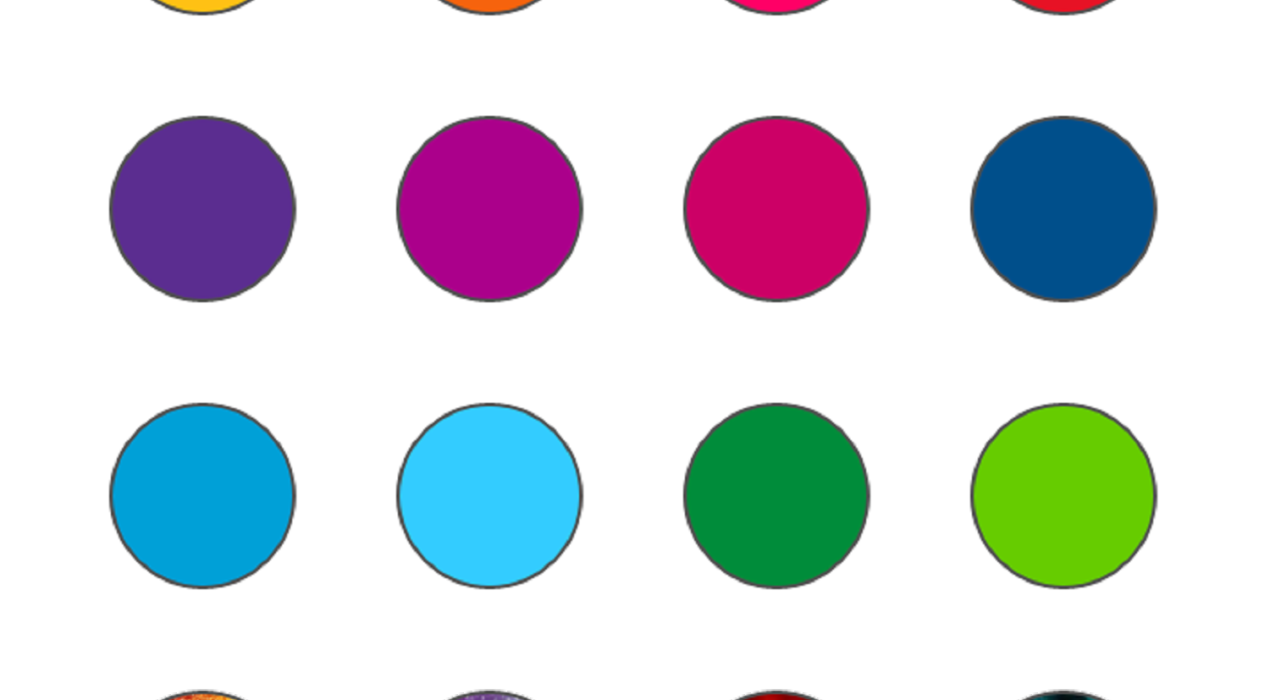
OneNote full screen drawing mode
After hearing lots of feedback from our tablet customers that OneNote and Windows 10 had taken steps backwards from Windows 8, we designed a new mode for tablet users After the majority of the OneNote for Windows 10 redesign was complete, we got tons of positive feedback from customers that praised the new design for its improvements in usability over its Windows 8 counterpart. However there were a small number of very vocal tablet-mode users that felt that some of the magic of Windows 8 on a Surface without a mouse and keyboard was lost. Problem Make OneNote more usable for pen-only users. Solution Design a Full Screen Drawing mode that allows Windows 10 tablet users to get a clutter free drawing experience. Design details Maximize, Hide the Windows Taskbar Hide all unnecessary page navigation to give an immersive view of the page Replace the three-tier top of the app with a slimmer, pen friendly version All drawing functions remain, but features related to text have been removed Palm-rejection heuristic is tweaked to assume users will be drawing with their palm on the canvas Easy access in and out of the mode with a single button in the […]
Read More ›